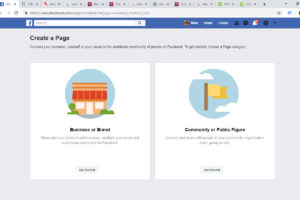Why Your Business Needs a Facebook Page & how to make it work for your business.
We are living in a connected world. Billions of people on social media, with platforms like Facebook being central to their daily lives. Today, anyone with a smartphone is likely scrolling through their social feeds multiple times a day. So, why shouldn’t your business benefit from being where your customers are?
A Facebook Page is a crucial tool for businesses of all sizes. Unlike a personal profile, a business page is a public presence designed for brands, organizations, and public figures. Instead of “friends,” a page builds an audience of “followers” and people who “like” it. This dedicated space allows you to build a community, share your story, and connect directly with your customers.
How a Facebook Page Helps Your Business
Beyond just having a presence, a well-maintained Facebook Page offers tangible benefits:
- Boosts Visibility and Reach: Every time you post, your content has the chance to appear in the News Feeds of people who follow your page. This is a direct line to your audience, allowing you to announce events, share new products, or promote blog content.
- Drives Traffic to Your Website: A Facebook Page is a powerful referral source. Sharing links to your website—whether it's a new product page, a blog post, or your contact page—creates valuable "backlinks." These links not only drive immediate traffic but also signal to search engines like Google that your website is active and relevant, which can improve your SEO (Search Engine Optimization).
- Enables Direct Customer Communication: A Facebook Page is a hub for customer engagement. People can send you direct messages, ask questions in the comments, and even leave public reviews. This two-way communication builds trust and allows you to provide quick customer support, gathering valuable feedback in the process.
- Creates a Community: Your page isn't just an ad platform; it’s a place to build a community around your brand. By posting engaging content, running polls, and encouraging conversation, you can turn followers into loyal fans who advocate for your business.
How to Create a Professional Business Facebook Page
Creating a Facebook Page is a straightforward process, but it’s essential to set it up correctly from the start to look professional.
- Go to the “Create a Page” section. You can typically find this in the top-right menu on your personal Facebook profile.
- Choose Your Business Category. While the original options have changed, the core idea remains. You’ll be asked to classify your page. The most common choice is “Business or Brand,” which is ideal for most small businesses, retail shops, and professional services. You’ll then be prompted to provide more specific details.
- Fill in Your Business Details. This is where you lay the groundwork. You’ll be asked for a Page Name (your business name), a Category (e.g., “Web Designer,” “Restaurant,” “Marketing Agency”), and a short Description. Make sure your description is clear and uses keywords that people might use to find a business like yours.
- Upload Your Visuals. First impressions matter. You will need:
- A Profile Picture: This should be your business logo. It appears next to your comments and posts, so make sure it’s instantly recognizable. Facebook recommends a size of 320px x 320px for optimal display.
- A Cover Photo: This is the large banner at the top of your page. Use this space to showcase your brand with a high-quality, professional image. The recommended size is 851px x 315px. You can also use a video cover for a more dynamic feel.
- Complete Your “About” Section. This is one of the most important parts of your page. Fill in all the details, including your business hours, contact information (phone number, email), a link to your website, and a longer, detailed description of what you do. The more complete this section is, the more professional and trustworthy your page appears.
Tips for an Attractive & Engaging Facebook Page
- Post Consistently: Aim for regular posts—whether it’s daily or a few times a week. The frequency depends on your business and audience, but consistency is key.
- Mix Up Your Content: Don’t just post links to your website. Share a variety of content to keep your audience interested. This includes:
- High-quality photos and videos (showcasing your products, team events, or behind-the-scenes moments).
- Engaging questions or polls to spark conversation.
- Customer testimonials or reviews (with their permission).
- Short, informative posts (e.g., “Did you know…?” facts about your industry).
- Promotional content (sales, offers, or event announcements).
- Encourage Reviews: Facebook reviews are a powerful form of social proof. Encourage satisfied clients to leave a review on your page. These can be a major deciding factor for potential customers.
- Respond to Comments and Messages: Whether it’s a glowing review or a customer complaint, respond in a timely and professional manner. This shows you’re attentive and care about your customers.
Webworks Web Design: Your Partner in Digital Success
At Webworks Web Design, we understand that your digital presence is more than just a website. When you partner with us to create your new website, we also provide professional assistance in setting up your Facebook Page, including custom-designed cover photos and profile images that align with your brand.
We’ll help you get started on the right foot, but remember, the ongoing success of your page is in your hands. After all, no one knows your business better than you do. You are the best person to share your story and connect with your audience.
Contact us today to build a website and a digital presence that stands out.